As a homeowner, the first time I turned all the lights on my first floor on and off at the same time with an app it was an amazing experience. One touch saves me literally minutes of walking around the house checking that all the lights are off before I go to bed. I get more sleep at night because of my Smart Home. I shouldn’t have to care whether I use the same manufacturer’s light bulb in every lamp, or that the floodlights are by a different maker than the regular bulbs. It should all work seamlessly together.
Having the ability to turn multiple devices on or off with a single tap or click is the foundation of scheduled automation. For example, if your family eats dinner at the same time every night, you can set a schedule to turn on and off the right things at the right time each night (and even at different times on the weekend). For travelers, the system allows for setting certain lights or devices to turn on and off at random times to simulate homeowner activity. A simple automation lets us set the color of all the bulbs that light our back yard with a single motion.
Switch and bulb automation are the tip of the iceberg. Many homeowners install video cameras as part of an initial package, and these have a lot of ways to start automations. Simple motion can be an easy trigger; in many cases the homeowner isn’t recording a live stream 24 hours a day 7 days a week. By using a motion trigger and recording for a period of time after the event occurs, they save on disk space and maintenance by not recording an unchanging scene. Most modern cameras have line-crossing detection, vehicle detection, item left/removed detection, and sometimes more that can be used to generate events when triggered. Those events can be used to start workflows on the Controller that take additional actions (sending notifications via email or text or push notification, for example). Generally, these workflows can access and set the state of any device in the environment.
Adding weather and environment into the mix adds some interesting variety. Rules can be created based on sunset and sunrise, the times of which change each day. Rules can be created based on it starting to rain outside, if that’s relevant (turn on certain lights, send a text message if certain windows are open, etc.). You could create a rule involving a smart outdoor sprinkler system such that it should turn itself on at noon every day for 20 minutes – but only if it hasn’t rained in the previous 48 hours. Some of us like to turn off everything important when lightning is nearby, and that is easy to accomplish in a Smart Home. Turning it all back on is easy too (but you have to unplug it and plug it back in yourself, if so desired).
Adding in sensors creates another whole host of possibilities. Temperature of individual indoor locations can be used to turn on or off the HVAC instead of a single thermostat; automated duct vents can be opened and closed as desired too. Motion detectors typically used for intruder detection when armed can be used to know where in the home the occupants are, to redirect resources towards those room when the system is unarmed.
Ultimately, the ability to automate is generally limited by the number of devices connected to the system. With a single bulb there’s not much value in automation (although you could still schedule on/off times). With a larger number of devices – even by different manufacturers – connected to a core hub the value starts to grow exponentially. Connecting external providers like weather grows it even more.
Having an idea in mind when you start the project of where you’d like to get to from an automation standpoint will greatly help inform the design and priorities when it comes to deploying devices. Be sure to get a solution that’s future-proofed like ElectraPort so when new devices and features are introduced that require some integration, you can be confident they’ll work too.

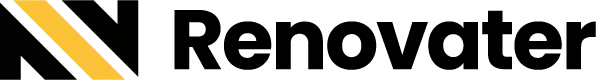

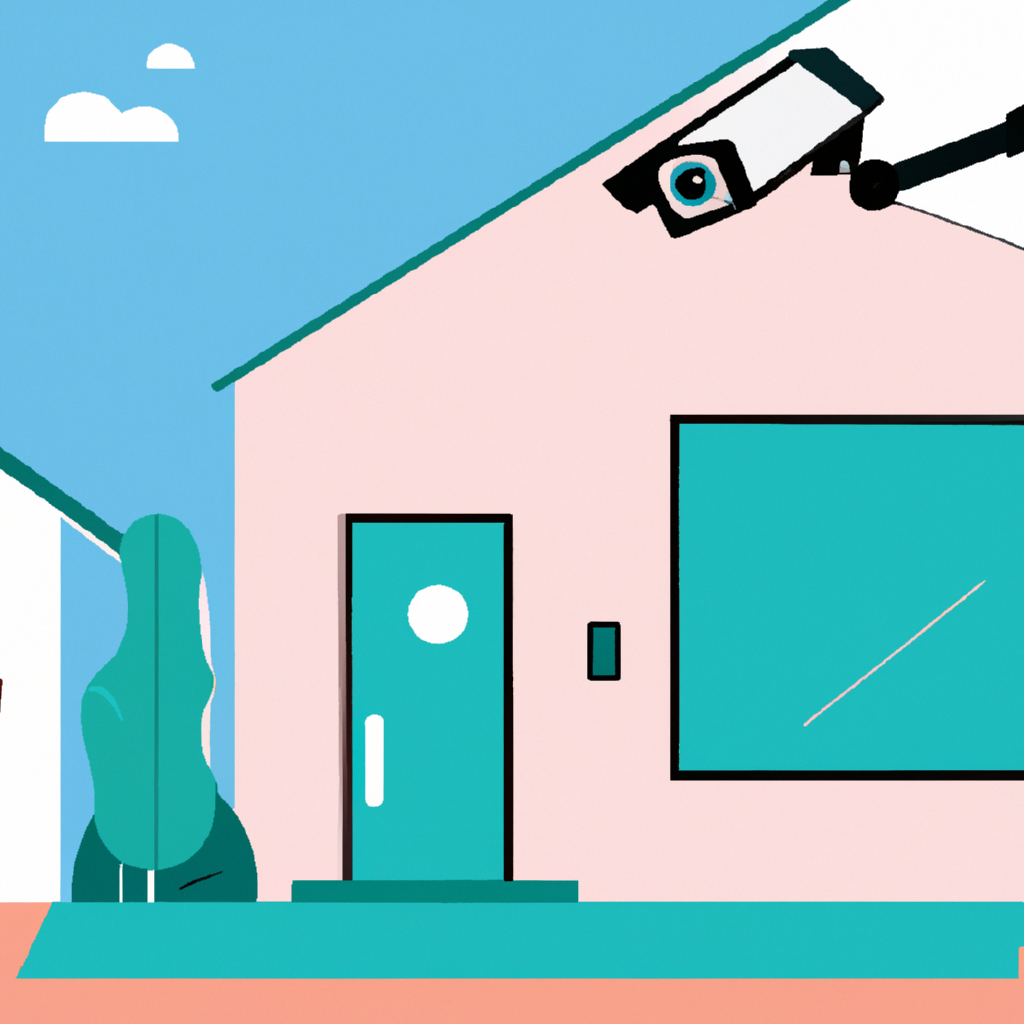


Leave a Reply