It seems like a strange concept to think about: “How will my family and I interface to/with our Smart Home?”.
For some, public consumer services already offer one solution: speech. Many homeowners (and tenants) have already automated some aspects of their lifestyle with Amazon Alexa and similar services. This model involves one or more persistent listeners throughout the home that answer to a given starter phrase, like “Alexa” and then some known command, and allow the user complete control using only speech. The downside, which cause many to resist installing systems like this, is that the third party delivering the listening service has a persistent listening post(s) within your home.
Speech can also be used with a push-to-talk mode through an app. The ElectraPort Unity app supports such a mode. In this case, rather than having a speech-activated persistent listener, the user presses a button on the app screen to start the app recording, and the app then submits the short recording to the controller for processing. This relieves the concern about having persistent listeners present, and enables control via speech even when a persistent listener isn’t near the user (e.g. when away from home). Combining both of these methods can be done to great effect.
Using speech to interface and interact with the Smart Home creates a persona for the home, through their voice and the style and tone of the responses. It creates a conversational interface, rather than a static list of clicks required to get through an application. The system can respond with natural language, or noises to represent confirmation or error, or any audible response. Depending on the request and whether it’s made through the app, the app’s user interface might update too. For example, if you were to say “Electra, render a chart of my electric usage for the past 30 days” it wouldn’t be usable to have the chart rendered back to you via speech. Speech works well for quick, simple commands or queries. “Turn on the lights in Joe’s Office.” “Is the TV in the living room on?”
Form-filling applications are where speech fails. Any user input that requires more than a single input seems to devolve into a game of 20 questions. “Electra, create a setting.” “Ok, what should it be called?” “Setting name”. “Ok, say the name of the first device involved in the setting.” “Kitchen lights”. “Ok, I heard Kitchen lights. What should the setting do to the kitchen lights?” “Turn them on”…
While it’s great for accessibility, in that for people with certain vision impairments etc. who can’t use a visual interface can still control their environment. Depending on the complexity of the command set being entered, it might be more expedient to use an app to do the work using a visual interface.
The best Smart Home solution of all would have each of these interfaces and more. When it comes to an app for your mobile device, that’s a must. There also have to be versions for desktop operating systems like Windows and MacOS – your desktop and laptop shouldn’t be excluded from participating. Apps often target a certain demographic, and present a user interface appropriate to the audience. In the case of a Smart Home app, the target could be anywhere from the elderly couple still living at home to the homeowner’s teenaged (or younger) children using it.
During our development phase and early field trials we’ve been repeatedly told “it has to be simple”. Simplicity is subjective and certainly the standards for simplicity vary between the constituent user groups and personas for Smart Home user. Should someone need training in order to use their new home? We don’t think so. Nor should your obligation as a seller be to train the buyer on what to do. If we can facilitate this, it seems like an accomplishment.
To one person speech is simple, and to another it’s complicated to have to remember all the possible commands. At ElectraPort, we’ve worked hard to make sure that not only are all these interfaces available, you’re prepared for what might come in the future.

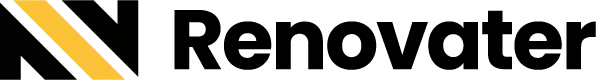

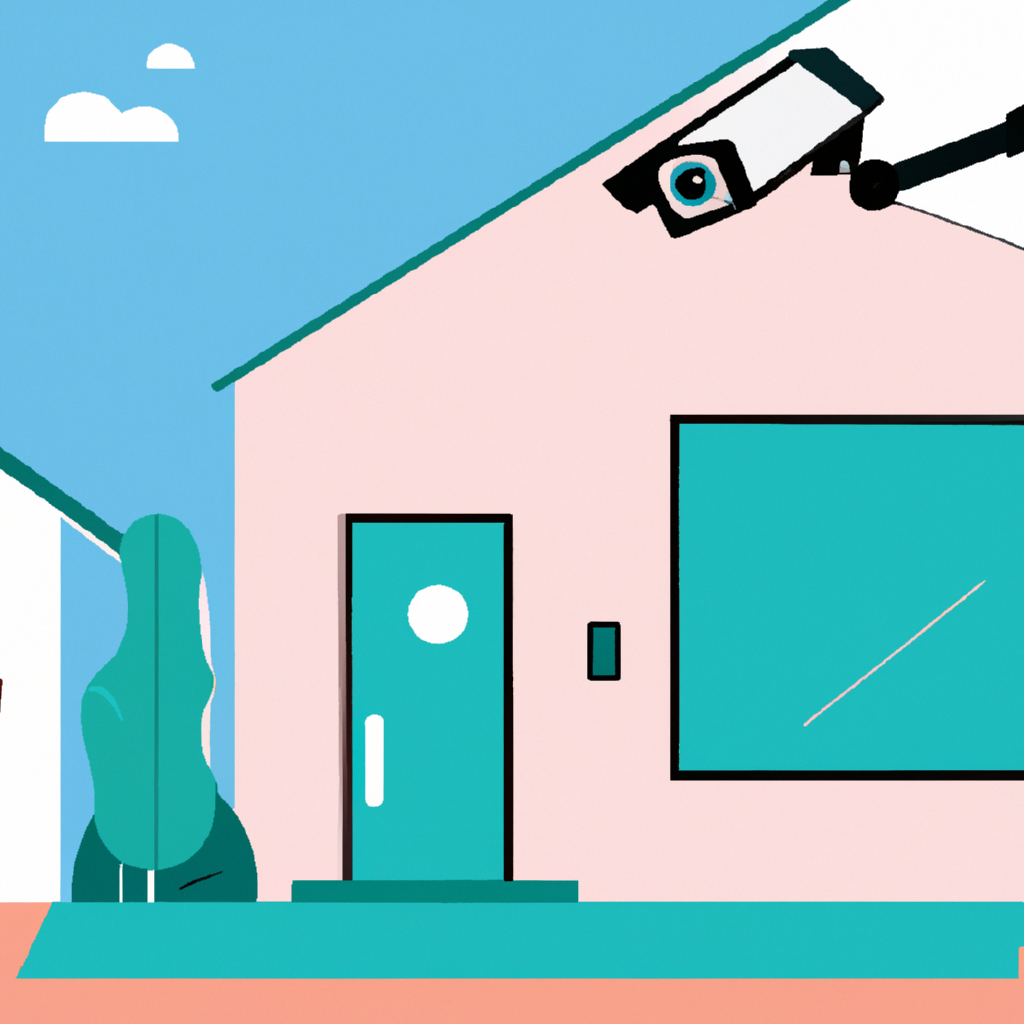


Leave a Reply