One of the major drivers for a controller or hub-based Smart Home configuration is to use a single application to control all devices within the home. The ElectraPort Unity client is such an application. Having everything integrated into a single application is preferable to having to deal with multiple apps for a variety of reasons, not the least of which is automation and rules-making. If the devices aren’t integrated with each other, and with the controller, then it’s not easy to make rules and settings that include all of the different things that are present in your home.
As an example, the totality of the bulbs in the back of one house we installed included 4 floodlights and 3 standard bulb lights. Given that we prefer TP-Link for standard outlet bulbs, we used those for color-changing bulbs there, and we used Philips for the color-changing floodlights since they are one of the few manufacturers that make those. In a standard deployment, the customer would have had to change the color and turn on/off the TP-Link bulbs in one app, and then go to another app to do the same thing for the Philips bulbs, and further to be aware of which app covers what outlets/switches/bulbs/whatever. We’ve seen customers present with as many as seven different apps to cover the myriad of things they’d deployed already.
One of the main reasons we created ElectraPort was to simplify your ability to create rules and pre-configured settings for your home. Once you see in front of you the ability to turn on or off all of the lights on a given floor with a single tap or click, all sorts of ideas start to form. It becomes easy to see the groups of lights that make sense to turn on and off when it’s time to get up, eat dinner, and go to bed. A rule for movie time, and hopefully out back time. The sky’s the limit when it comes to your imagination, and what you’ve enabled in your home. Rules can be event-based, or time-based, or started by virtually any other reason you can think of. For example, ‘when the wash is done, send me a text notification to remind me to move that to the dryer, then start the dishwasher. When the dishwasher is done, wait 20 minutes then send me a reminder to jump in the shower’ would be a perfectly valid and useful rule set, even if created on the fly based on the situation.
Given the advanced capabilities of video cameras these days, homeowners who choose to deploy one or more can take advantage of motion-detection-based rules, which include triggers, even on budget cameras, like item left – item missing detection, line-cross detection, face recognition, vehicle recognition, and a lot more. All of these can trigger rules that enable the homeowner’s lifestyle (when we pull in the garage, turn this set of lights on automatically, and put some music on) or act as a security mechanism (when a car pulls into the driveway, take a picture of it and store it here, and send me a copy as a text message).
As you enable more devices, soon rules might include vacuum cleaners, lawn sprinklers, pool motors, lawn mowers, water detectors in your basement, and just about anything that plugs in. As technology advances alongside it, we envision automated ordering systems linked to your refrigerator, automated replenishment of other consumables (like salt in well filters), and a host of time-saving uses for automations like these. Starting now with an extensible and upgradable Smart Home platform like ElectraPort you’ll be perfectly positioned to take advantage of these advancements.

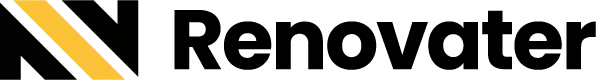

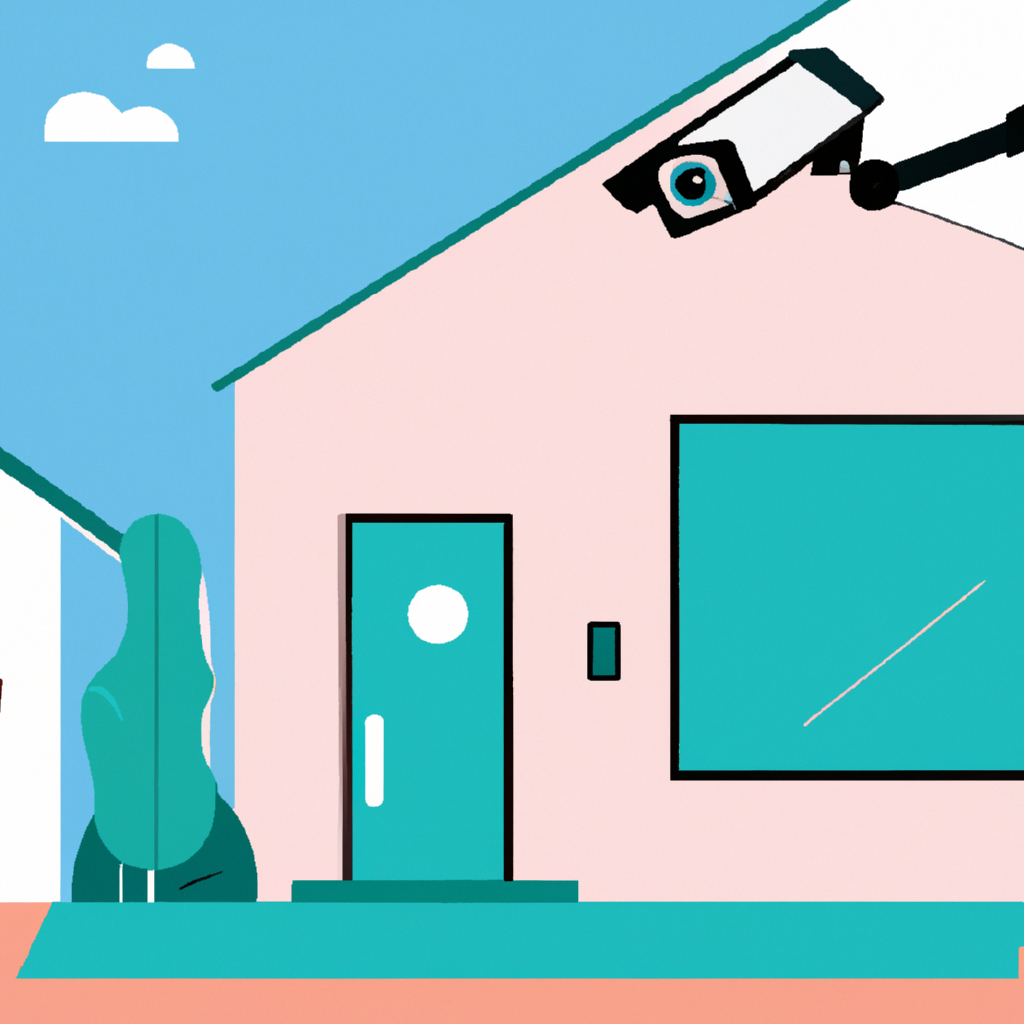


Leave a Reply